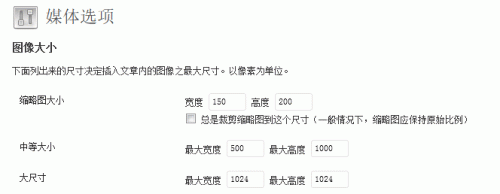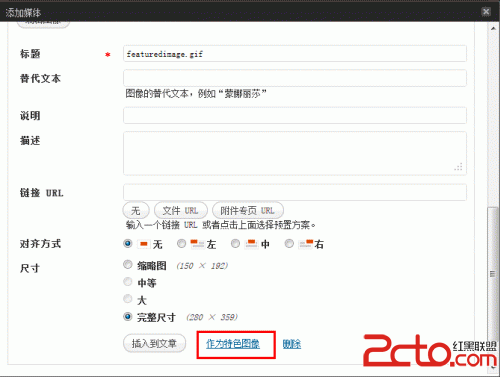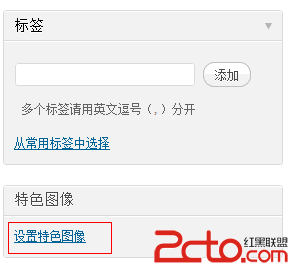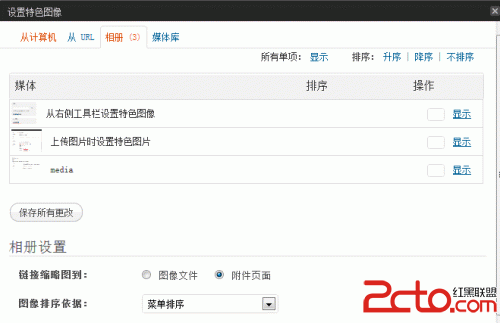共计 1850 个字符,预计需要花费 5 分钟才能阅读完成。
在主题的functions.php中添加如下代码
|
1 2 3 4 |
|
注意:这段代码应当加载functions.php的body中,不要写进函数里。
|
1 |
|
在functions.php中,写在add_theme_support()之后,完整代码如下
|
1 2 3 4 5 6 7 8 |
|
创建几个不同的缩略图尺寸,用到的函数:
如何调用特色图像
在post模板中
|
1 2 3 4 5 6 |
|
可以调用不同尺寸的图片
|
1 2 3 4 5 6 7 8 |
|
如何从后台修改缩略图尺寸
访问后台>>设置>>媒体,缩略图大小这一项就是特色图像(Featured Image or Thumbnail)的尺寸,也就是the_post_thumbnail()不加参数时调用的图片的尺寸。根据需要修改其参数即可。上传图片时WordPress会自定生成这个尺寸的图片。
为文章添加特色图片的三种方法
编辑文章时我们有三种方式添加特色
- 上传图片时点击“作为特色图像”进行设置,如下图所示,点击后显示“完成”即表示设置成功。设置好的特色图像会在右侧栏目中显示出来。
- 点击右侧栏目中的特色图像设置,如下图所示,点击“设置特色图像”按钮后弹出与方法一一样的界面,设置方法也相同
- 如果你没有用上述两种方法设置,那么你也许希望从文章中已经存在的图片中选取一张作为特色图像,WordPress考虑的很周到,你可以轻松选择文中已有的图像。
点击右侧工具栏的设置特色图像按钮,弹出如下所示对话框,选项卡切换到相册,就可以看到所有文中已经插入的图片,点击显示就会出现和方法一一样的界面,照着方法一设置即可。